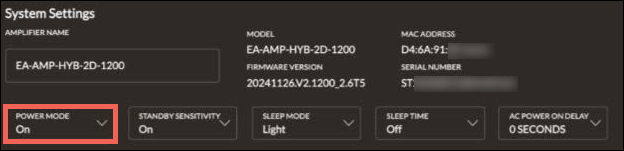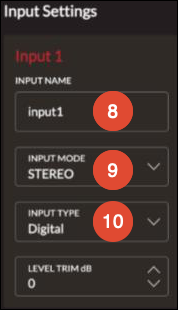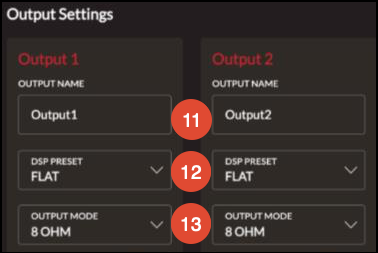Getting started
-
Connect the speakers to the amplifier.
-
Use OvrC WebConnect or enter the IP address in a web browser to connect to the web UI (User Interface).
-
Enter the default username and password, episode/episode.
-
Create a new password in the pop-up window.
-
On the Config tab, enter a meaningful name for the amplifier. This is typically the name of the playback location like "patio" or "outdoor space."
-
The amplifier's Power Mode is set to Always On by default. If desired, select Audio Sense or 12V Trigger. Learn more about power settings on the Configure tab.
-
Go to the Input/Outputs tab.
-
Enter the name of the source in the Input Name field.
-
Set the Input Mode to Stereo or Mono.
-
Set the Input Type to Analog or Digital.
-
Enter the name of the speakers in the Output Name field.
-
Select the DSP Preset to use. If there isn't a preset that fits your needs, create a custom Preset on the EQ tab. Learn more here.
-
Set the Output Mode to match your speaker configuration 70V, 100V, or 8Ω.
Going further
Read more about each of the web UI's tabs:
The Hybrid amplifier is also configurable through the display panel. See the Display Panel section to learn more.